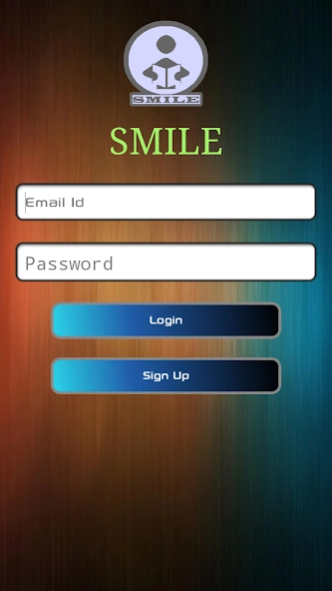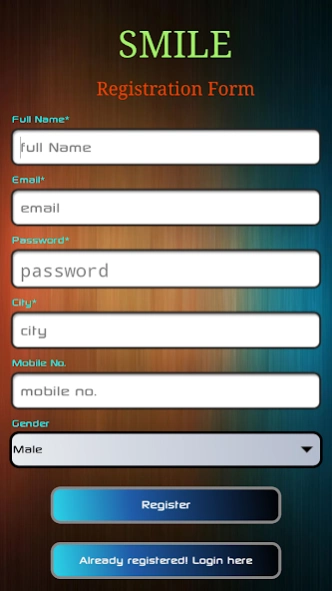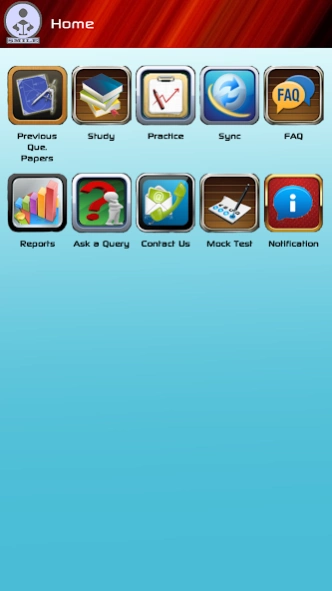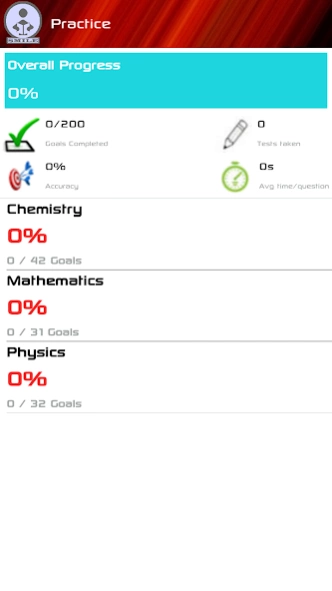Smile (Trial Version) 3.0
Free Version
Publisher Description
Smile (Trial Version) - Student's Mobile Integrated with Live Education
Objective
To provide complete information on the Android mobile based application SMILE - "Student's Mobile Integrated with Live Education" and explain how it would help the students to prepare for JEE and PMT competitive exams.
Background
There seems to be a tremendous scope in the educating students using mobile application. There are around more than 70% students in India do not get the adequate guidance to prepare for the competitive exams. Especially, in the village areas, the student gets no help or guidance or books to refer to for the study purpose.
So we felt that, more than 70% of students are in desperate need of a mobile app that would give them the detailed notes on each subject along with the facility to prepare for the competitive exams using the mock/practice test using their own mobiles.
Executive Summary:
We have developed an Android based mobile application called SMILE - "Student's Mobile Integrated with Live Education" . This application is built with a 3 tier architecture that involves the Mobile Application, Cloud Database server and the Web server. This app helps student to refer notes from multiple books, appear for mock test using more than 50,000 questions. Above all, the application automatically generates graphical and tabular analytical reports for the student to update him about the status of his study. The reports in app suggest the student about his weak and strong points and how much his chances are to clear the exam at the particular time.
A] Mobile Application:
The highly secured android based mobile application with user login credentials helps the student to login to the app in a secured environment where his data cannot be viewed other anybody other than himself.. There are around more than 35,000 notes per subject are loaded through the app on the subjects such as Physics, Chemistry, Mathematics and Biology.
The mobile app also give access to the analytical reports and the score card of the mock test appeared by the student.
B] Cloud Database Server:
The entire study reports, notes and mock/practice test reports are stored on the highly secured database. This database feed the data to the Web application which eventually present this data in the multiple reporting format.
C] Web Server:
The Web portal application designed to access all the data in the reporting format from the database server using the Web Services. The student, teachers and the parents can view the progress made by the student periodically. The analytical reports and color indicators provided by the web app helps student to concentrate on a particular topics.
This application can be accessed from anywhere at any time using the user login id and password. The reports generated by the app can be extracted into the different file formats or can be printed directly on to the printer.
About Smile (Trial Version)
Smile (Trial Version) is a free app for Android published in the Teaching & Training Tools list of apps, part of Education.
The company that develops Smile (Trial Version) is Dr Nitin Ukunde Soft Systems Consultancies Pvt Ltd. The latest version released by its developer is 3.0.
To install Smile (Trial Version) on your Android device, just click the green Continue To App button above to start the installation process. The app is listed on our website since 2020-08-28 and was downloaded 1 times. We have already checked if the download link is safe, however for your own protection we recommend that you scan the downloaded app with your antivirus. Your antivirus may detect the Smile (Trial Version) as malware as malware if the download link to org.softsystems.msmile.demo is broken.
How to install Smile (Trial Version) on your Android device:
- Click on the Continue To App button on our website. This will redirect you to Google Play.
- Once the Smile (Trial Version) is shown in the Google Play listing of your Android device, you can start its download and installation. Tap on the Install button located below the search bar and to the right of the app icon.
- A pop-up window with the permissions required by Smile (Trial Version) will be shown. Click on Accept to continue the process.
- Smile (Trial Version) will be downloaded onto your device, displaying a progress. Once the download completes, the installation will start and you'll get a notification after the installation is finished.